Map Window
The map window brings all of your data into one place, so that layers can be overlayed, farm actions displayed and visual insights gained. To navigate to the map window use the sidebar and choose map.
Initially you be will centered to your current location (if you have that allowed in your browser). To navigate to a speicifc farm you can use the panel on the left under "selection" to choose a farm from the list:
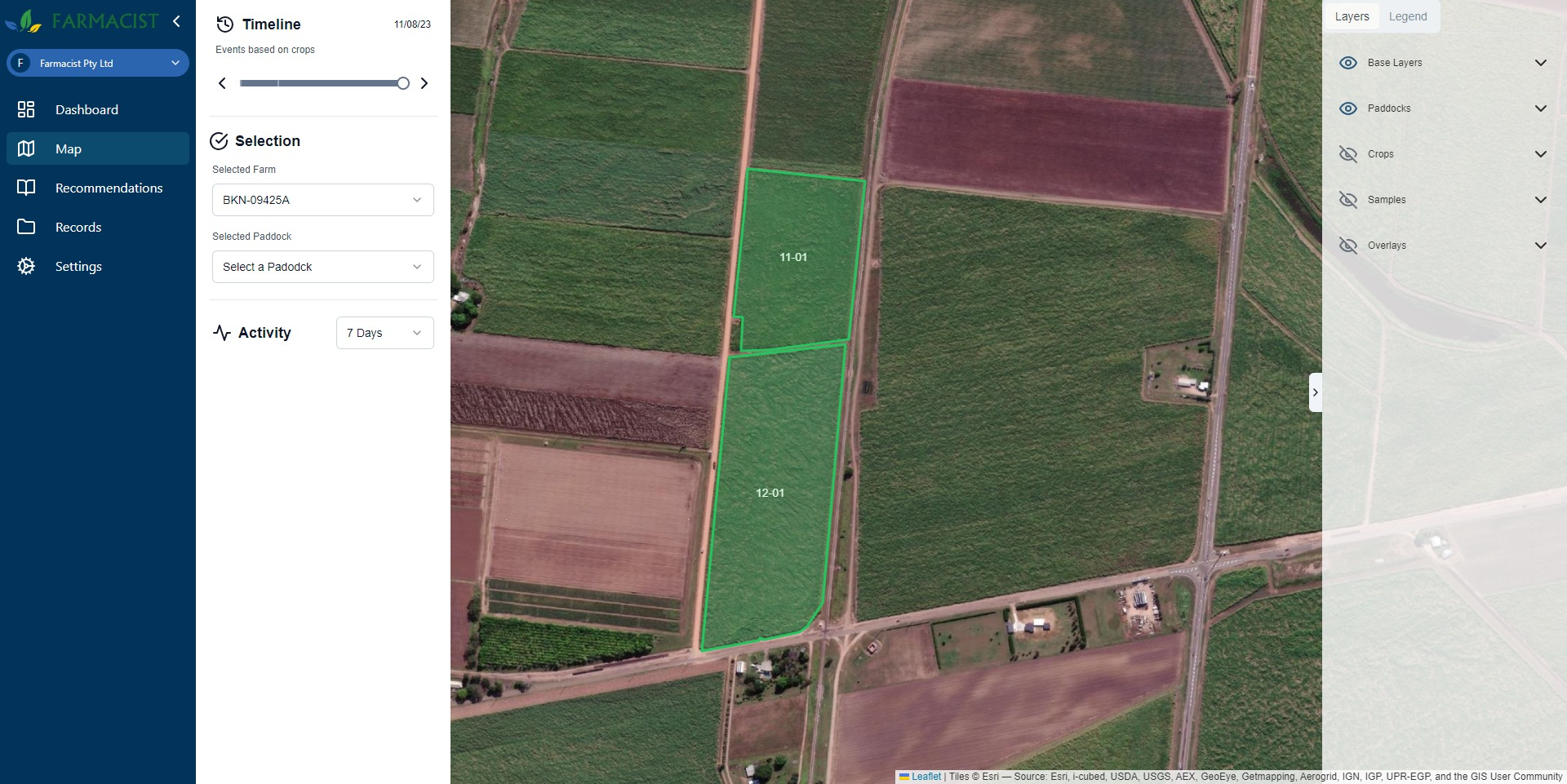
Timeline Navigation
The slider on the top left, allows you to step through your timeline, dispalying different paddocks and crops at each interval relative to the slider date.
Farm Selector
The farm and paddock dropdown allow you to scope all the data down to this specific farm or paddock. Initially all the data for all farms is visibily shown on the map. You can clear this selection to see all of your farms & paddocks at once.
Activity Bar
The activity section shows you all the events that have happened for the selcted farm and paddock for he time frame specified in the dropdown. It defaults to 7 days but you can look at larger intervals if you want. Items in the activity panel come from all the record keeping you have been doing, showing nutrient, chemical and irrigations together and even a little summary of the event itself.
Clicking on an event will hightlight the polygon for that event, and zoom the map to that location.

If you want to see more detail you can click on the "View Details" link, which will navigate you to the records detail view page
Layer Control
On the right hand side you will see a panel, this is for managing the visible layers at any given time. Additionaly you can turn other layers on, such as samples an overlays. The tabs at the top allow you to see the legend, which is useful when looking at crops or complex layers like overlays.
The layer control isn't open by default, you can use the little arrow button on the right hand side of the map to open it up. It can than be toggled to put the layer control away