Nutrient Recommendations
Recommendations are a way for you or your agronomist to enter the provided plans for each block (or multiple) into farmacist connect. It's more than just an audit trail, you can quickly convert this into actual nutrient applications to help speed things along when times are busy.
Using the sidebar navigate to navigations, for the time being we only have nutrient applications so thats the default tab. You won't have any initially and you can click the "Add Recommendation" to open the form.
This feature is primarily for your agronomist, but if you have a bunch of plans and you want to enter them into the system for tracking purposes go right ahead! It's important that a qualified person actually makes the plan
Plan Details
This part of the form is to capture, who created the plan, and which Farm it's for.
All Fields are required
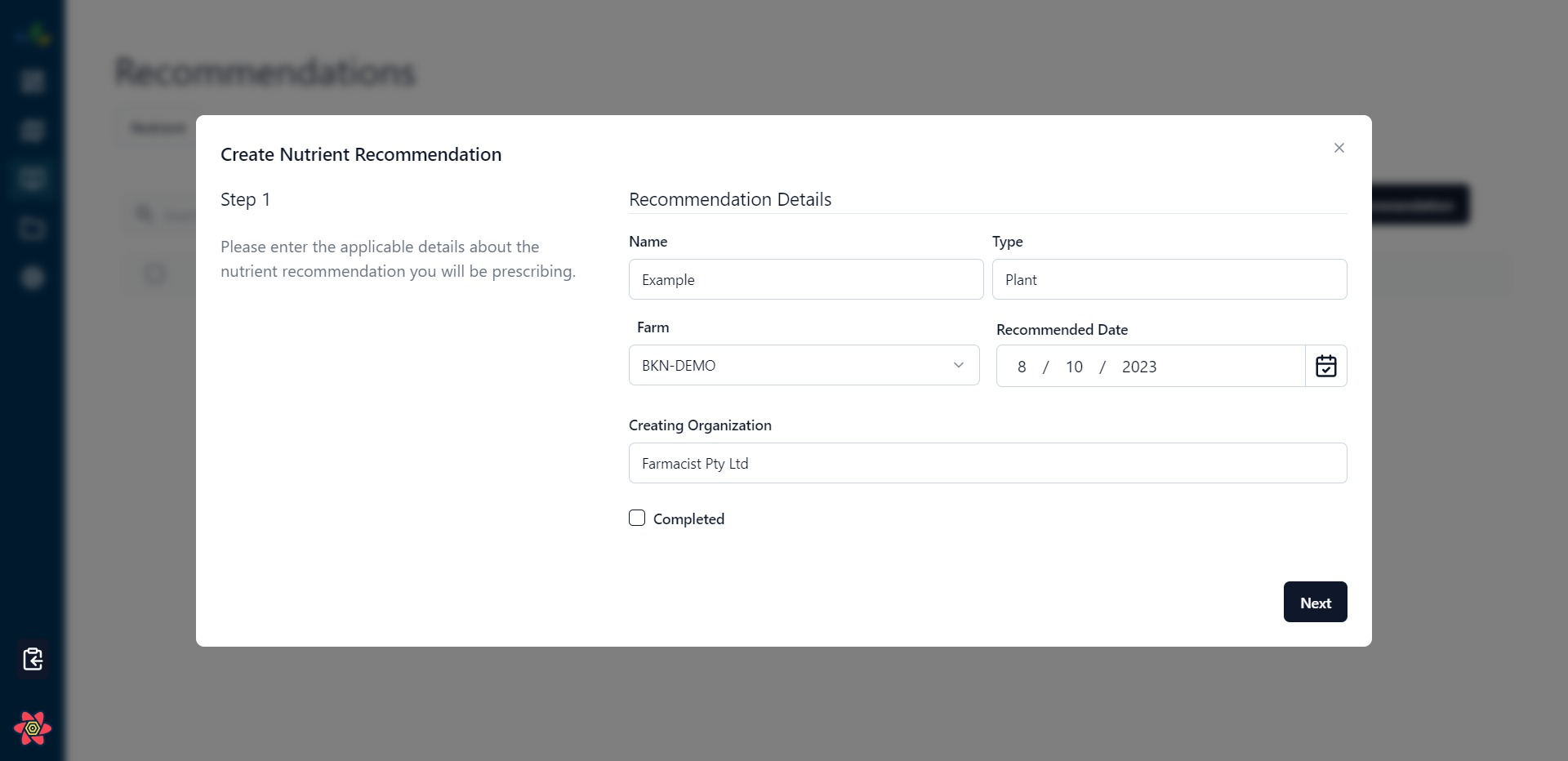
A recommendation can come from any organization and is a text field where you can enter anything
Boundary Details
This part of the form is indicate where the products you are recommending are to be applied, applcation can be across blocks. if you are looking to do a partial application, you will probably want to use the the Row Generator, just ensure you have the paddocks layer selected (located above the map)
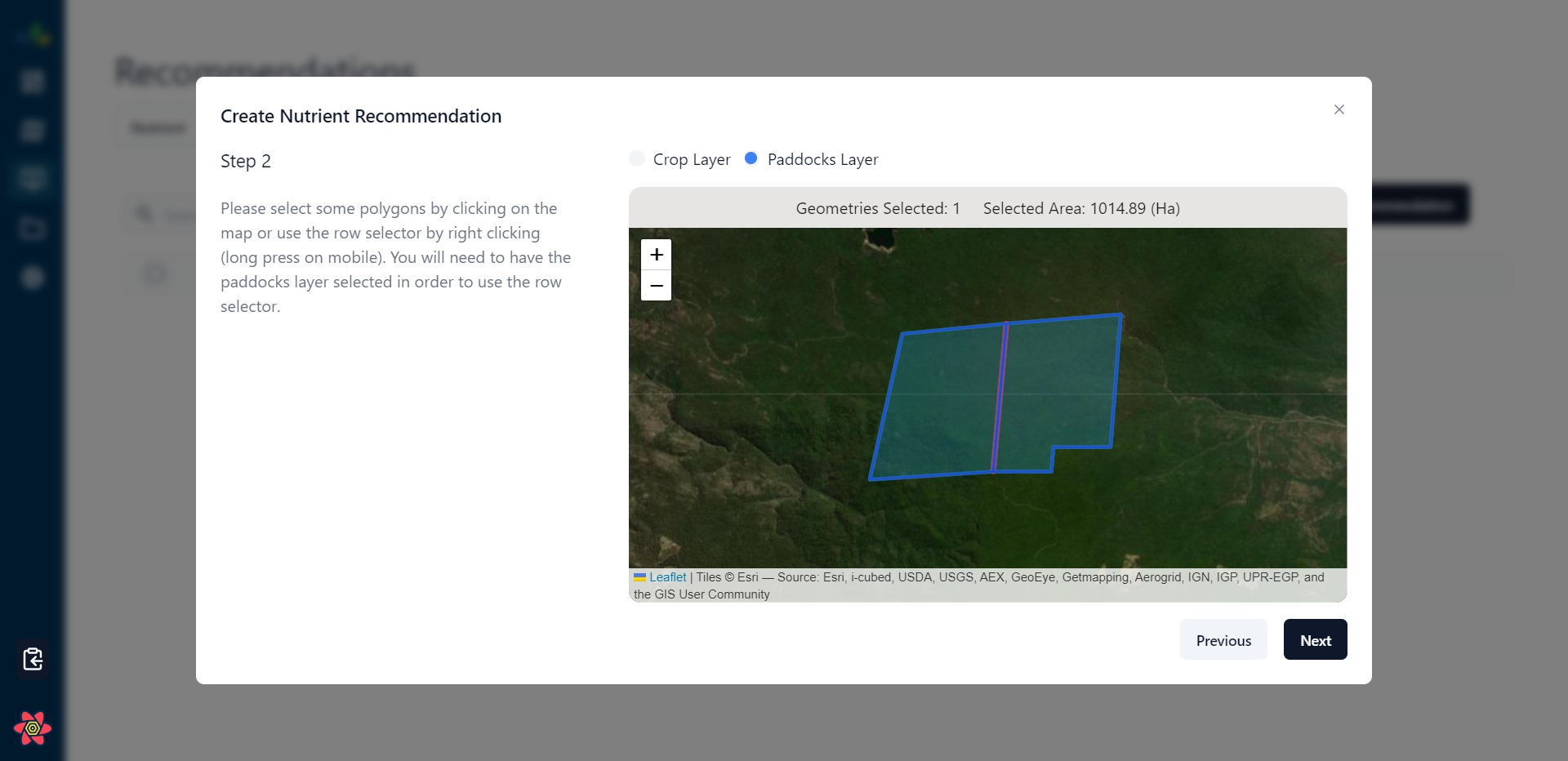
Recommended Products
To add products to this recommendation, press the "plus" button on the right, this will add a new row of Name | Product | Rate
All fields in an application row are required
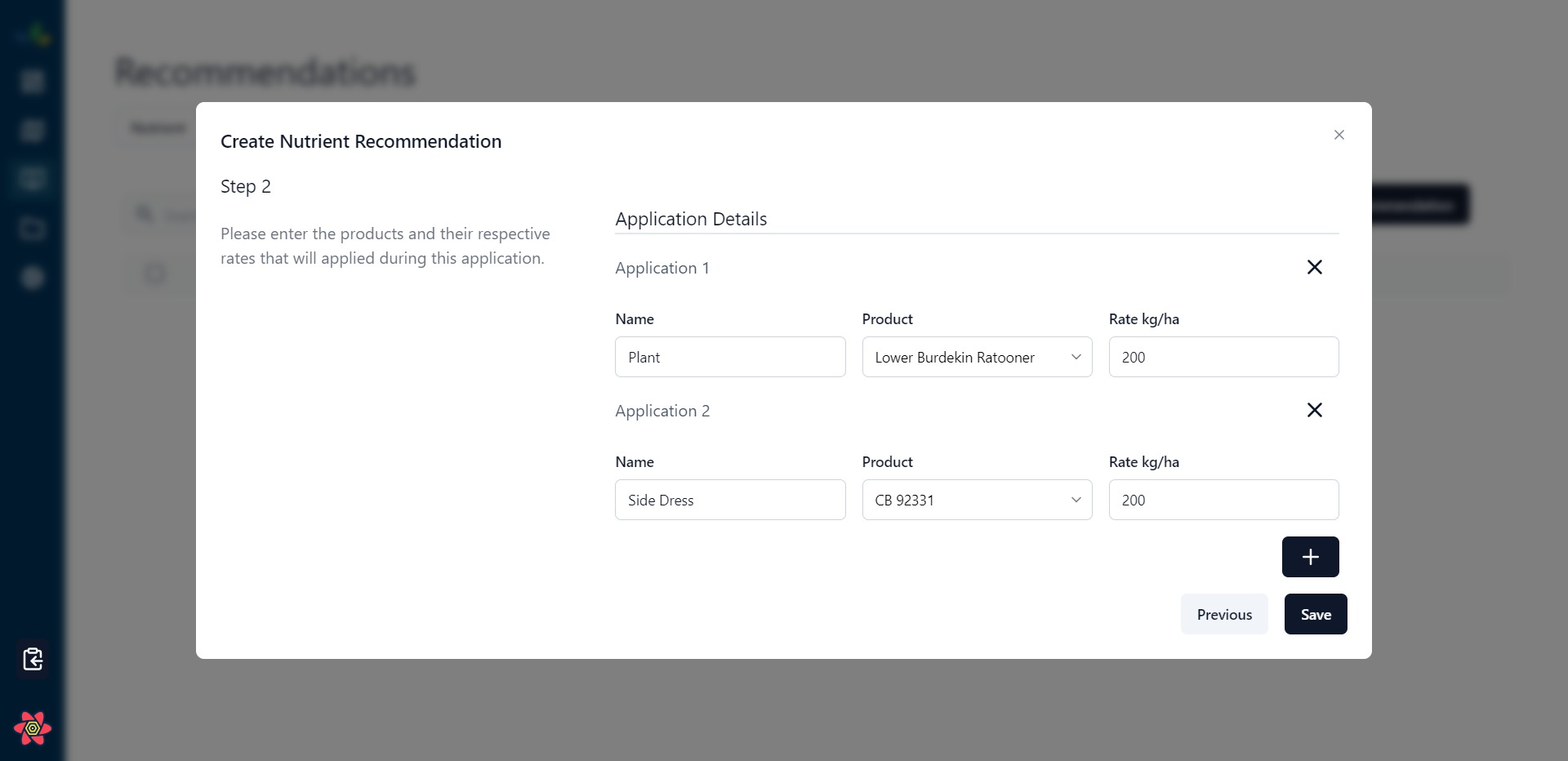
Hit Save, and thats it! you should see a popup banner saying recommendation added succesfully!
When a recommendation is added to the system you it will intially be added into system as "pending" meaning that this recommendation hasn't been actioned yet. It will changed to "Completed" when all applications have been converted.
If you are looking to enter a historical record, and put the recommenation immediately into a compelted state you can check the historical record in the form.
Converting Recommendation To Actual
To convert a recommendation to a an actual nutrient application click on the recommendation row to navigate to to the nutrient recommendation view, this where you can see more information about the record. After doing so you can scroll down to the products section, click on the "Three dots" and choose the "convert to actual" menu option.
This launches the nutrient application form, with the only exception that some of the fields are filled out using the information from the recommendation:
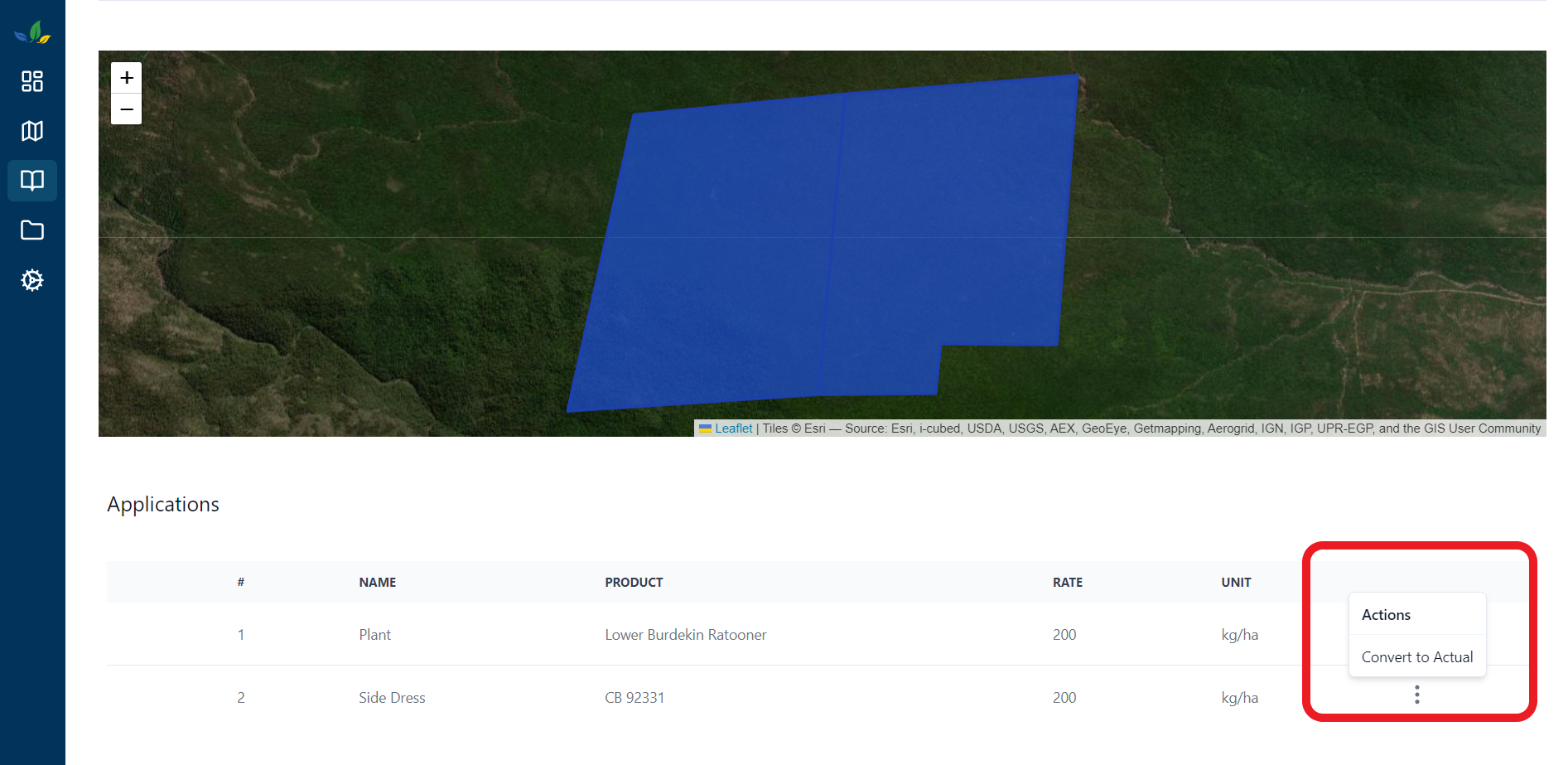
Fields Auto Populated
- Farm
- Products & Rates
- Boundary (i.e. the polygons)
When you use the "Convert to actual" menu option it will mark the application as completed and a tick will show up for that application (inside the recommendation view). Once all applications are completed it will mark the recommendation as completed