Irrigation Configuration
Located in Settings => Chemical Tab, here you will find all the settings in relation to chemical records. Right now there are two things you can configure, sets and pumps.
Pumps
A pump is a machine located on a specific farm that is used to deliver water throughout the piping infrastructure of the farm
Required Fields:
- Pump Name
- Farm
- Flow Rate (can be calculted by bucket and stop watch)
We currently don't support using multiple pumps to drive a set or an irrigation and realise that this is a real world scenario and we are looking into adding support for this
Pumps can also be metered, this check box will automatically fill out the required field in an irrigation record saving you from having to fill this in every time.
Sets
Prerequisites
- Farm
- Pump
A set is any section of paddock or group of drills that is regularly watered at one time separately to the rest of the block. It is usually denoted as Set A, B, C or Set 1, 2, 3. Sets usually do not change per season or crop, so set them up to easily select later on.
To add a set hit the "Add Set" Button, to open set the form.
Required Fields:
- Farm
- Paddock
- Start Row
- Row End
- Assigned Pump
Sets rely solely on rows, therefore your AB Line and row spacing will need to be correct to esnure the area's come out correctly. Once you populate the farm and paddock, sets will begin loading, you'll know they are completed once the Row End (Max 0) as been populated with a value greater than 0.
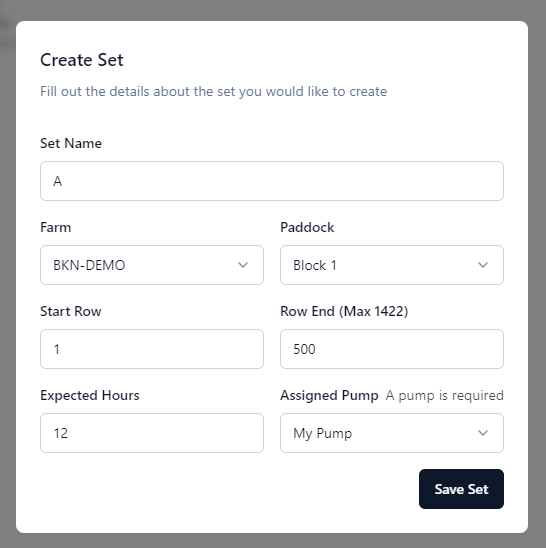
Rows are calcualted on demand and might take a little to to load initially
It's important to note that a row is from the middle of the furrow to the middle of the furrow. This is to account for the first row having half of a hill, calculating it this way means that is more likely to reflect the real world.