Irrigation Records
This document will get you started with irrigation records and explain everything you will need to know about your irrigation records
Prerequisites
Setup Completed
- Farm
- Paddocks
- Crops
Configuration
- Pumps
- Sets (optional)
Pumps can't be added during the irrgation form and should be setup prior, you can do so in Irrigation Settings
Boundary Details
Select your farm and paddock to irrigate. You can use the set dropdown to pre-populate a pre-defind area based on rows.
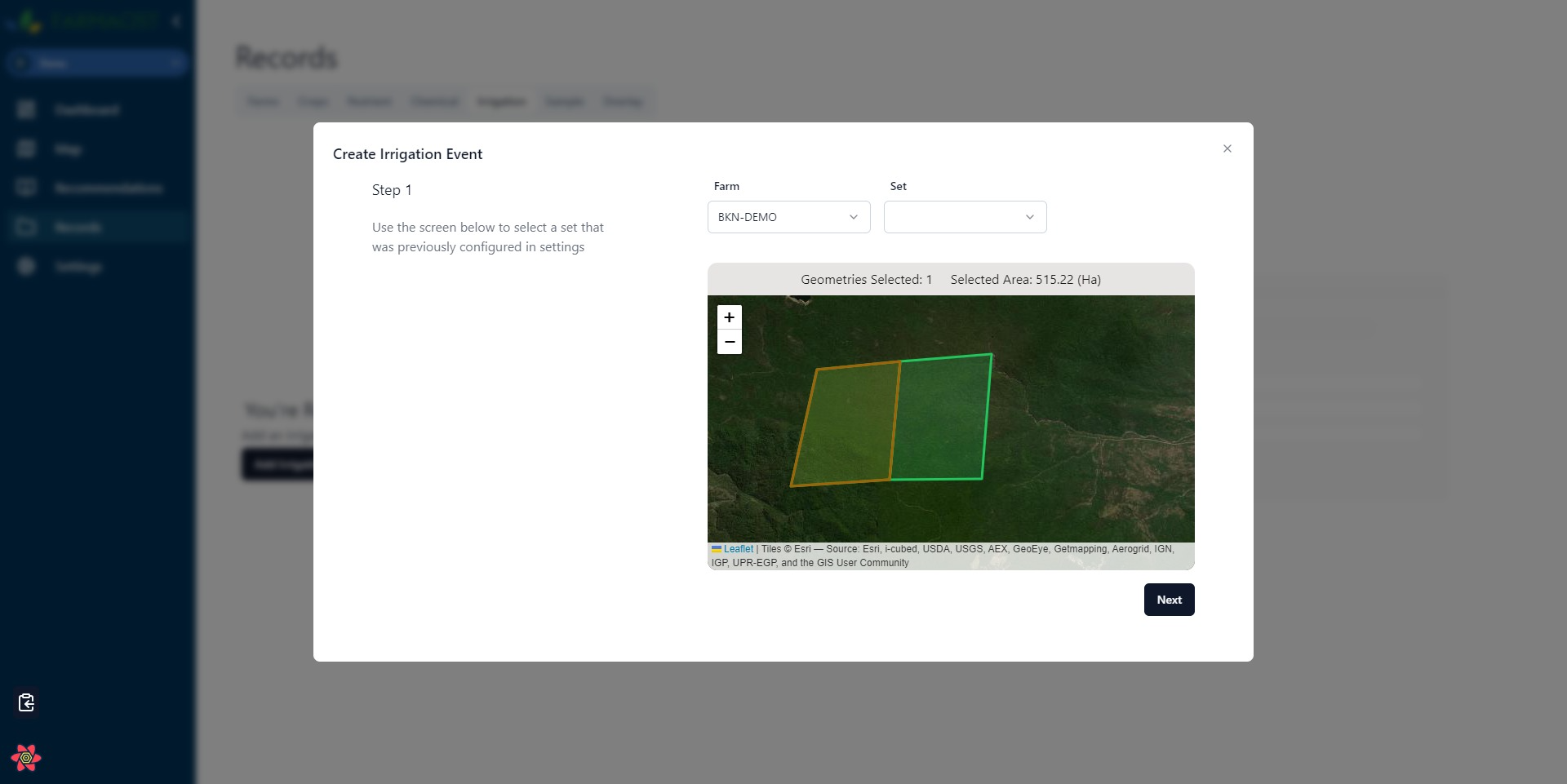
Irrigation Event Details
Fill out all the details about your irrigation, pump, flow rate time of event. There are a couple different ways you can choose to use irrigation records, lets explore them below.
Start/Stop
This method follows how you actually operate your pump, you turn it on to "Start" it and you come back later to "Stop" it. To follow that process, you can leave the end date & time blank and hit "start", this will create a recrod that is currently "active"
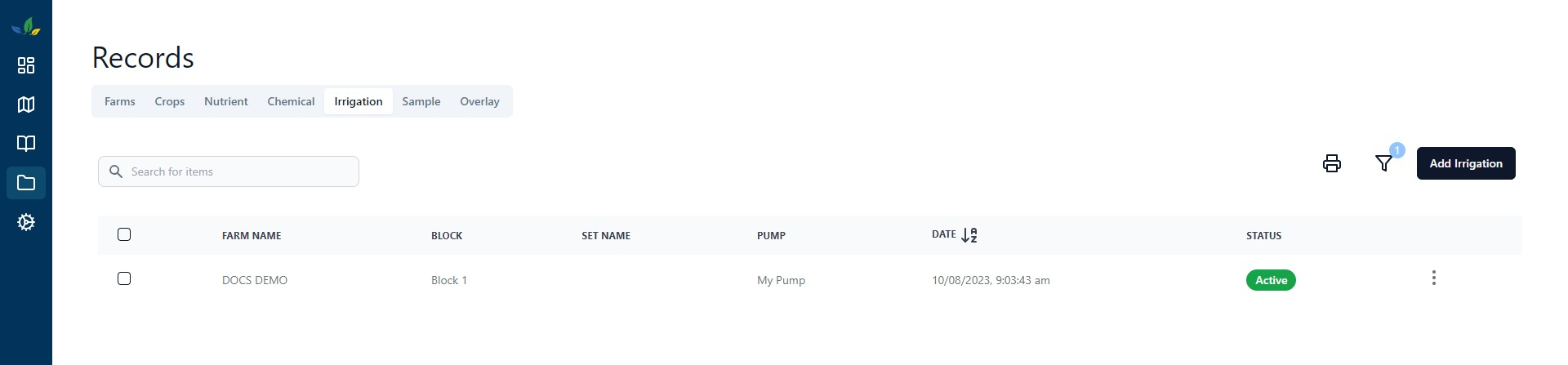
To stop the record you can use the "Three Vertical Dots, to open a menu which will have a stop menu item. Doing so will launch another form, asking for an end date.
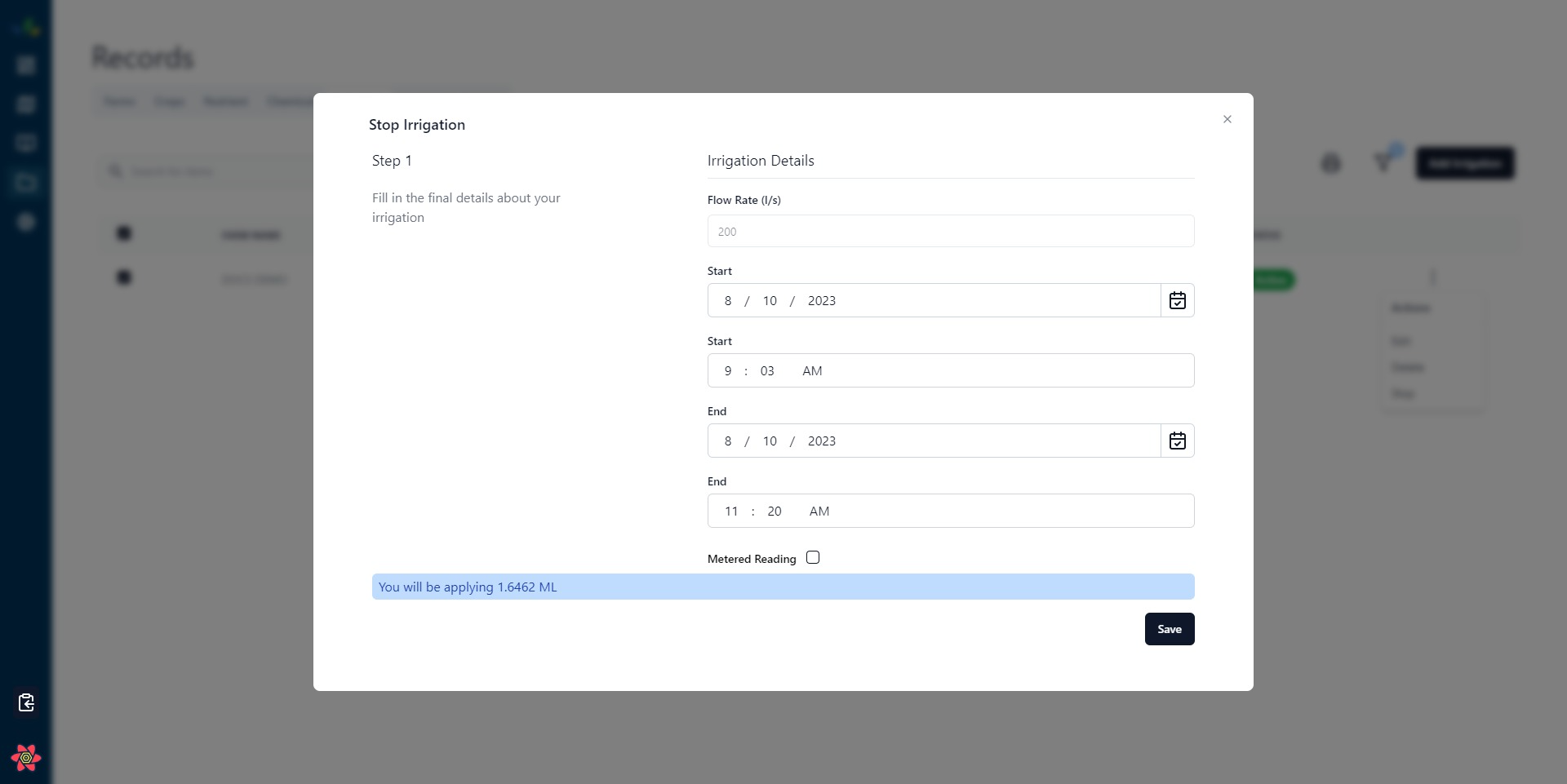
After the Event
You don't always remember to open the app and create an irrigation event and now want to enter it after the event has already happened, i.e. you now have a start and end date/time. Filling these details will change the button from "start" to "save". This will immediately create the create the record in an "ended" state.
You can use the metered reading checkbox, which will remove the need for entering a flow rate, and will be calculated using the meter before and after fields. If your selected pump is already configured as a metered pump it will automatically select this for you.